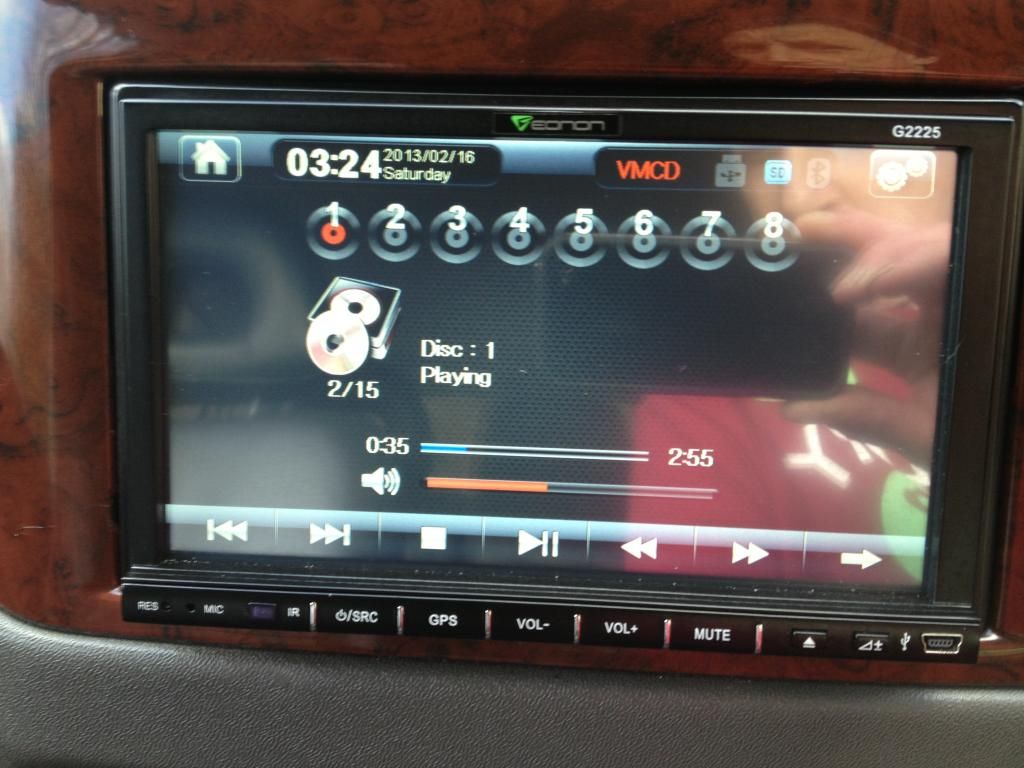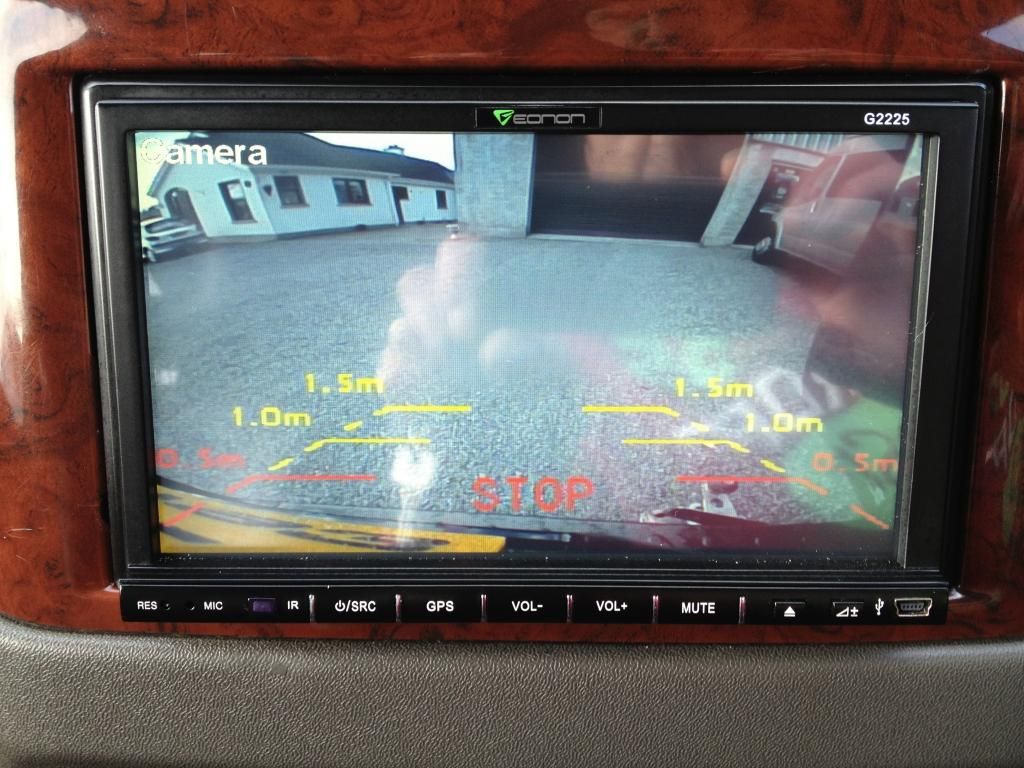| View previous topic :: View next topic |
| Author |
Message |
kenscbr
***

Age: 55
Zodiac: 
Joined: 18 Apr 2012
Posts: 231
Location: northern ireland
|
 Posted: Mon Feb 18, 2013 1:30 Post subject: Posted: Mon Feb 18, 2013 1:30 Post subject: |
 |
|
| radiomike wrote: |
| Good write up, I have been telling people to do it this way for years! I seem to remember the illumination wire is present in the OE plug but I could be wrong as your adaptor does not have it fitted (13 wires in the ISO but 12 in the OE plug) Either way it is easy to find, colour is green/white+silver and if not present on the radio plug is available at the small plug on the back of the info screen. |
thanks mike !
yea i got it easily , i started searching for a dash bulb but decided to probe a few wires at the original plug to see what goes live when you turn on the lights, and one went live ! but as you say the pin that corosponds with it in the adapter is missing so i just had to take the wire that comes out of the back of the sterio that is marked illiumn and skip past the adapter and conect it to the original wire , job done !
i have more photos but my back up from icloud hasnt backed up the photos yet so i'll do it tomorrow
thank |
|
| Back to top |
|
 |
Google
Sponsor

|
 Posted: Mon Feb 18, 2013 1:30 Post subject: Google Ads keep the POCUK free to join! Posted: Mon Feb 18, 2013 1:30 Post subject: Google Ads keep the POCUK free to join! |
|
|
|
|
| Back to top |
|
 |
kenscbr
***

Age: 55
Zodiac: 
Joined: 18 Apr 2012
Posts: 231
Location: northern ireland
|
 Posted: Wed Feb 20, 2013 1:17 Post subject: Posted: Wed Feb 20, 2013 1:17 Post subject: |
 |
|
heres a few photos of the finished display !
i mounted the camera just to the side of the number plate , its not in the middle but i think it shows enough as these cameras
show around 130* i think , also notice were the stop line is ? fair on the edge of the toe ball !!! this is by accident , i never set it at all
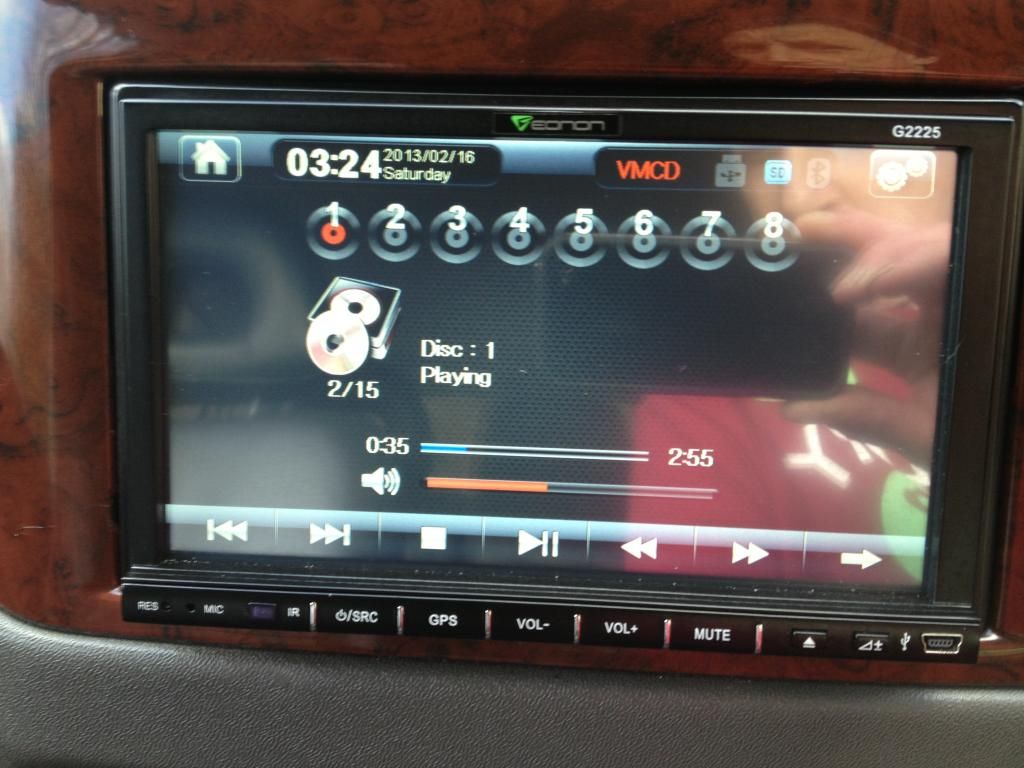

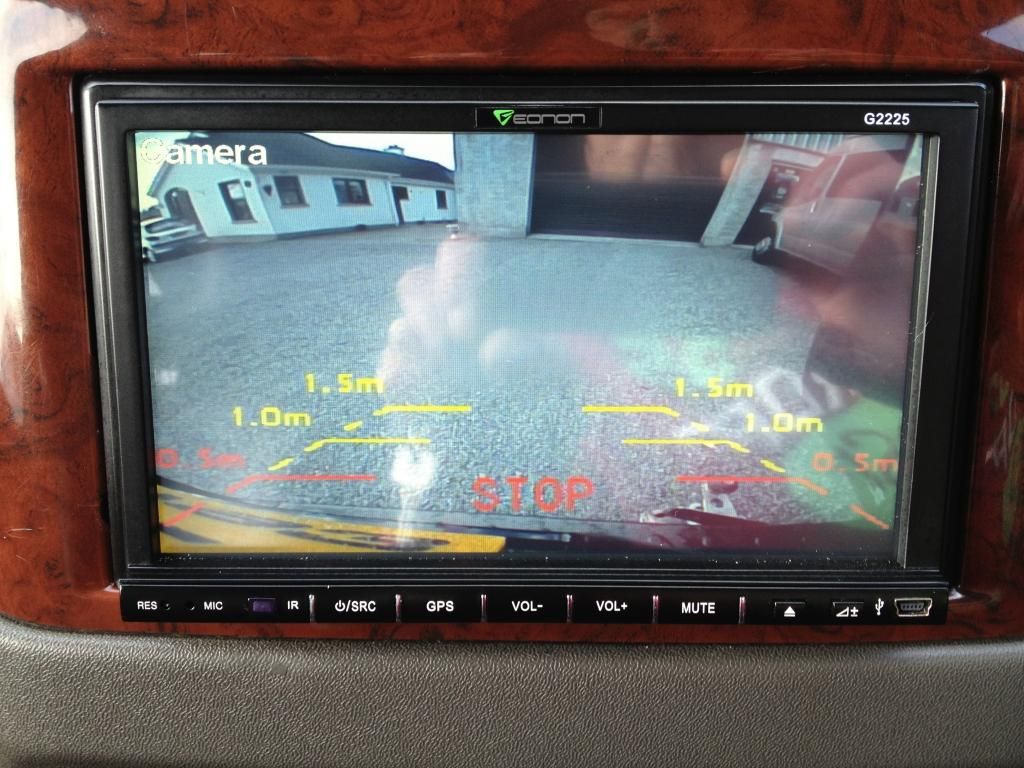

 |
|
| Back to top |
|
 |
Rob.ie
*****


Age: 47
Zodiac: 
Joined: 08 Jun 2010
Posts: 754
Location: Cork - Ireland
|
 Posted: Wed May 15, 2013 1:05 Post subject: Posted: Wed May 15, 2013 1:05 Post subject: |
 |
|
Only spotting this now ken - after you linked to it in the other thread.
Few questions about the headunit if thats ok 
Hows it holding up after a few months use?
Is it possible to have the camera display on all the time instead of reverse only - maybe an aux video in?
How would you rate the bluetooth sound & performance?
Nearly picked up a second-hand Eonon unit a couple of months ago, but let it go when I discovered it didn't have the GPS. If I'm going to go to the trouble of sourcing a double-din then GPS & bluetooth are definite must-haves  |
|
| Back to top |
|
 |
Big S
***

Age: 64
Zodiac: 
Joined: 05 Sep 2009
Posts: 201
Location: West Yorkshire
|
 Posted: Wed May 15, 2013 21:20 Post subject: Posted: Wed May 15, 2013 21:20 Post subject: |
 |
|
The Pioneer is still just as good as the day it was fitted. There is an A/V AUX in as well as the reversing camera input. I think you could force the reverse cam 'on' all the time by running a 12 volt ignition feed to the reverse signal input and thus leave the AUX inut free for a DTV receiver or iPod or something. The GPS nav system is spot on and it will get even better when I get round to connecting the reverse and speed pulse wires. It accepts full 7 digit post codes and brings up a list of street names and house numbers. The bluetooth works perfectly well for me too. Once the phone has connected you can access your contacts list via the headset touch screen and make or end calls. The microphone is clipped to the sun visor which is OK unless the sun visor is down. I hid the mic wire behind the instrument pod and the screen pillar trim. The ring tone and incoming call volume levels can be preset at any level and altered on the fly if needed. CD and FM radio audio is excellent over the standard speakers although the bass can sound a bit 'woolly' if you try to go all 'boom boom'.
Don't hesitate to ask if you need more info.
Cheers
Big S |
|
| Back to top |
|
 |
shyfx003
Newbie

Age: 51
Zodiac: 
Joined: 25 Sep 2010
Posts: 3
Location: Bedfordshire
|
 Posted: Thu Jul 18, 2013 18:49 Post subject: Posted: Thu Jul 18, 2013 18:49 Post subject: |
 |
|
| Hi guys,i'm planning on starting this on my 03 swb..Whats involved in removing the lower section so i can re-locate the heater controls? |
|
| Back to top |
|
 |
Doug Hope
*****

Age: 33
Zodiac: 
Joined: 14 Jun 2009
Posts: 991
Location: Edinburgh
|
 Posted: Mon Jul 22, 2013 19:39 Post subject: Posted: Mon Jul 22, 2013 19:39 Post subject: |
 |
|
| Cup Holders out, 2 screws underneith. Unscrew 4x4 lever. Auto put in n, pull lower lever trim to expose 2 screws, pull lever off. Lift consol up and pull back. Unpulg 1 plug. 2 screws on dash trim. Unscrew then pull out. Instead of undowing the plugs for all the switches etc there is one big plug a bit further back. |
|
| Back to top |
|
 |
Raf786
*

Age: 51
Zodiac: 
Joined: 07 Apr 2013
Posts: 23
Location: LONDON
|
 Posted: Thu Aug 22, 2013 16:21 Post subject: Posted: Thu Aug 22, 2013 16:21 Post subject: |
 |
|
good contribution by all you guys. I attempted this twice and put it off as the switch relocation put me off but seeing these pictures and it looking good im on it tonight.
THE DOG CAN HAVE MY DINNER! LOL |
|
| Back to top |
|
 |
scotcruz
***

Age: 45
Zodiac: 
Joined: 28 Aug 2013
Posts: 248
Location: S C O T L A N D
|
 Posted: Wed Aug 28, 2013 13:03 Post subject: Posted: Wed Aug 28, 2013 13:03 Post subject: |
 |
|
This is really good and something I had in mind to do as soon as I got my car.
In my case, I have the 7 inch DVD Navigation screen right at the top where you guys have your mono-chrome LCD. With your experiences will I be able to install a double din to that space??
Please advise |
|
| Back to top |
|
 |
Big S
***

Age: 64
Zodiac: 
Joined: 05 Sep 2009
Posts: 201
Location: West Yorkshire
|
 Posted: Wed Aug 28, 2013 15:57 Post subject: Posted: Wed Aug 28, 2013 15:57 Post subject: |
 |
|
Sorry to disappoint but a 2 DIN unit will not fit in place of the existing nav screen. The space is very shallow and there is no hope of cutting or modding the gubbins that is in the way. Retro fitting a LCD screen at least gives some time / date / temp info to look at. The LCD uses the same wiring and plugs - it's a straight swap over.
Big S |
|
| Back to top |
|
 |
scotcruz
***

Age: 45
Zodiac: 
Joined: 28 Aug 2013
Posts: 248
Location: S C O T L A N D
|
 Posted: Thu Aug 29, 2013 7:15 Post subject: Posted: Thu Aug 29, 2013 7:15 Post subject: |
 |
|
| Big S wrote: |
Sorry to disappoint but a 2 DIN unit will not fit in place of the existing nav screen. The space is very shallow and there is no hope of cutting or modding the gubbins that is in the way. Retro fitting a LCD screen at least gives some time / date / temp info to look at. The LCD uses the same wiring and plugs - it's a straight swap over.
Big S |
Thanks for your prompt response Big S. In that case I will go with your solution. I'm glad there is a way to remove the factory satnav screen and change over to the LCD if the connections are the same.. now need to source one from somewhere as the two color screens will look daft on the display. The colors on the existing screen look pale too..
Anymore suggestions will be really valued!
Also, as compared to the big brand double din effd the ones on eBay are cheaper eg the eonon ones etc. What is the quality of the interface like? The UI and Satnav graphics are good? What about the sound quality? Can you recommend something? Where is the best place to buy
Thanks in advance |
|
| Back to top |
|
 |
scotcruz
***

Age: 45
Zodiac: 
Joined: 28 Aug 2013
Posts: 248
Location: S C O T L A N D
|
 Posted: Sun Sep 22, 2013 21:31 Post subject: Posted: Sun Sep 22, 2013 21:31 Post subject: |
 |
|
Big S / kenscbr do you whether the display will still work after removing the Mitsubishi head unit?
Unlike yours, mine is a color screen system and the i usually use the display button to switch between time, satnav and aircon display.
I have moved the aircon control (it was a pretty straight forward job) well chuffed with it.. (also had the opportunity to clean the trims properly)
Now waiting for the cage to arrive so I can put my Clarion NX302e in it.
Last edited by scotcruz on Tue Oct 01, 2013 22:44; edited 1 time in total |
|
| Back to top |
|
 |
Big S
***

Age: 64
Zodiac: 
Joined: 05 Sep 2009
Posts: 201
Location: West Yorkshire
|
 Posted: Sun Sep 22, 2013 22:31 Post subject: Posted: Sun Sep 22, 2013 22:31 Post subject: |
 |
|
If you scroll up the thread you will see what is left on display on my set up. I'm guessing that the same info will be shown on your LCD screen. But that really is a guess...
Big S |
|
| Back to top |
|
 |
scotcruz
***

Age: 45
Zodiac: 
Joined: 28 Aug 2013
Posts: 248
Location: S C O T L A N D
|
 Posted: Mon Sep 23, 2013 0:02 Post subject: Posted: Mon Sep 23, 2013 0:02 Post subject: |
 |
|
| Big S wrote: |
If you scroll up the thread you will see what is left on display on my set up. I'm guessing that the same info will be shown on your LCD screen. But that really is a guess...
Big S |
Thanks for the reply mate..
I am not familiar with the monochrome lcd display as mine is color. I do have a remote so I am hoping I would be able to set the time etc with it. Either way the wires (small plug with four wires) can be either earthed to turn the display on, I will investigate and report back.
Big S, what else did your lcd display other than the time date and temperature?
Also, do we need to declare this to the insurance? |
|
| Back to top |
|
 |
Big S
***

Age: 64
Zodiac: 
Joined: 05 Sep 2009
Posts: 201
Location: West Yorkshire
|
 Posted: Mon Sep 23, 2013 19:03 Post subject: Posted: Mon Sep 23, 2013 19:03 Post subject: |
 |
|
I think the lower half of the LCD screen showed the radio station, FM frequency, volume, etc. As for insurance you should check your policy documents for the level of cover on audio equipment. Most policies cover ICE gear to a given value.
Big S |
|
| Back to top |
|
 |
scotcruz
***

Age: 45
Zodiac: 
Joined: 28 Aug 2013
Posts: 248
Location: S C O T L A N D
|
 Posted: Tue Oct 01, 2013 14:52 Post subject: Posted: Tue Oct 01, 2013 14:52 Post subject: |
 |
|
just installed the reverse camera (my god that was a task !!) fiddley and required a lot of patience. (not happy that I couldnt neatly run the wire through the rubber boot at the tail gate  - its bugging me) - its bugging me)
Anyhow.. now that I have fitted the camera and the mic, I am going to fit the Clarion NX302 head unit (finally - after staring at the box for past two weeks waiting for the camera to arrive) whats the best location to put the reverse wire from the head unit. I was looking at the wiring diagram and think pin number 8 at C-04 would be best but not sure where its located.. Any ideas?
 |
|
| Back to top |
|
 |
|