| View previous topic :: View next topic |
| Author |
Message |
Les Smith
LifeTime Member


Age: 70
Zodiac: 
Joined: 29 Jul 2003
Posts: 218
Location: Whitley Bay
|
 Posted: Sun Feb 12, 2006 21:47 Post subject: Multi Communication thingy Posted: Sun Feb 12, 2006 21:47 Post subject: Multi Communication thingy |
 |
|
Hi all,
I've borrowed a set of "re boot" discs from Simon to try and get the multi communication system to work, (radio tape and cd work fine).
I believe that the screen should show compass, temp etc but mine doesn't.
Has anyone used, and managed to "re boot" to get these to work.
Two of the discs I have used bring up different Japanese writing on the screen, to what appears normally, (probably saying knackered) and I have managed on occassions to get a white screen with 100m written in a square in one corner, but other than that no luck.
Anyone read Japanese ?
Anyone managed to get this going ?
Any advice appreciated.
Les |
|
| Back to top |
|
 |
Google
Sponsor

|
 Posted: Sun Feb 12, 2006 21:47 Post subject: Google Ads keep the POCUK free to join! Posted: Sun Feb 12, 2006 21:47 Post subject: Google Ads keep the POCUK free to join! |
|
|
|
|
| Back to top |
|
 |
hongkonger
***


Joined: 11 Jul 2005
Posts: 160
Location: Hong Kong
|
|
| Back to top |
|
 |
Les Smith
LifeTime Member


Age: 70
Zodiac: 
Joined: 29 Jul 2003
Posts: 218
Location: Whitley Bay
|
 Posted: Mon Feb 13, 2006 20:20 Post subject: Posted: Mon Feb 13, 2006 20:20 Post subject: |
 |
|
John,
Thanks for the reply.
You kindly replied with this link when I queried about getting the thing working before I borrowed the discs from Simon.
Tried all six discs in the cd rom under the seat. A couple show different japanese writing on the screen but I dont know what it is saying.
Is there a set procedure to go through ?
I am assuming that there is a way to get the compass etc showing on the screen ?
Any guidance appreciated.
Les |
|
| Back to top |
|
 |
tony
*****

Age: 68
Zodiac: 
Joined: 25 Oct 2002
Posts: 692
Location: warrington cheshire
|
 Posted: Mon Feb 13, 2006 20:27 Post subject: Posted: Mon Feb 13, 2006 20:27 Post subject: |
 |
|
i have a set of discs, that a couple of members have used to get the system working, but please note, compass is gps linked so will never work on this side of the world! also altimeter is the same, do you have reversing camera? temp guage should work okay, if the system is coming on line and giving up aircon and radio imfo it should be booted up okay.
pm me with contact tel no. if you want more imfo.
tony |
|
| Back to top |
|
 |
des couch
Newbie

Joined: 01 Aug 2005
Posts: 4
Location: Liverpool u.k.
|
 Posted: Mon Feb 13, 2006 20:35 Post subject: multicomunication system Posted: Mon Feb 13, 2006 20:35 Post subject: multicomunication system |
 |
|
| check out the link in the link,s section"early-sat nav" its actually a very advanced traffic-master system that,s in the car,s.....des |
|
| Back to top |
|
 |
POKO
LifeTime Member


Age: 58
Zodiac: 
Joined: 11 Feb 2003
Posts: 274
Location: Ashford, Kent
|
 Posted: Mon Feb 13, 2006 22:03 Post subject: Posted: Mon Feb 13, 2006 22:03 Post subject: |
 |
|
Hi Guys also got the nav sys however on a slightly diferent note Tony mentioned a reverse camera
where would the input for the Camera go to get the camera image on the TV there seems to be no external connections to add PS2 or DVD to the TV!!
Cheers
Paul |
|
| Back to top |
|
 |
Les Smith
LifeTime Member


Age: 70
Zodiac: 
Joined: 29 Jul 2003
Posts: 218
Location: Whitley Bay
|
 Posted: Tue Feb 14, 2006 21:19 Post subject: Posted: Tue Feb 14, 2006 21:19 Post subject: |
 |
|
Paul,
Under the carpet in the front passenger footwell I have a grey cable which runs along by the door edge, I asume this comes from the rear of the truck. It goes into the "control box" (at the front of the passenger footwell) then out again. The end of the cable lies in the footwell and has a mulit plug connector on the end of it.
I assume this would connect somewhere (dont know where) if a reversing camera was fitted.
Assume you have something similar as your truck is the same year as mine.
Les |
|
| Back to top |
|
 |
POKO
LifeTime Member


Age: 58
Zodiac: 
Joined: 11 Feb 2003
Posts: 274
Location: Ashford, Kent
|
 Posted: Tue Feb 14, 2006 22:36 Post subject: Posted: Tue Feb 14, 2006 22:36 Post subject: |
 |
|
| Thanx Les i will take a look tomorrow |
|
| Back to top |
|
 |
Les Smith
LifeTime Member


Age: 70
Zodiac: 
Joined: 29 Jul 2003
Posts: 218
Location: Whitley Bay
|
 Posted: Mon Feb 20, 2006 0:00 Post subject: Posted: Mon Feb 20, 2006 0:00 Post subject: |
 |
|
Tried again today with the discs from Simon - no joy.
For information the serial no on my cd rom under the seat is MR 268875 and the monitor is MR 265404 - so the discs wo'nt work on these.
Simon - I'll return the discs this week.
Les |
|
| Back to top |
|
 |
PoCUK
Site Admin

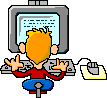
Age: 60
Zodiac: 
Joined: 09 Oct 2002
Posts: 3749
Location: S/W New Forest Border
|
 Posted: Mon Feb 20, 2006 10:34 Post subject: Posted: Mon Feb 20, 2006 10:34 Post subject: |
 |
|
| Les Smith wrote: |
... For information the serial no on my cd rom under the seat is MR 268875 and the monitor is MR 265404 - so the discs wo'nt work on these.
Simon - I'll return the discs this week.
Les |
Cheers Les ... I'll double-check the references (above) - there's a small chance that one of the CDs I sent didn't copy correctly 
Simon |
|
| Back to top |
|
 |
jdowson
*

Age: 63
Zodiac: 
Joined: 03 Feb 2003
Posts: 38
Location: Co. Durham
|
 Posted: Sat Mar 18, 2006 18:06 Post subject: Multi communication thingy Posted: Sat Mar 18, 2006 18:06 Post subject: Multi communication thingy |
 |
|
Hi all
Just found this thread and wondered if Les had got his system to work at all. Reason I ask, I have just bought a 97 GDI pajero with the MMCS system fitted. All I get displayed is japanese writing. Do I need the CD's to get anything to work or does it need rebooting ?
John Dowson
1997 Pajero 3.5GDI LWB
1992 Shogun 3.0 LWB |
|
| Back to top |
|
 |
Les Smith
LifeTime Member


Age: 70
Zodiac: 
Joined: 29 Jul 2003
Posts: 218
Location: Whitley Bay
|
 Posted: Sat Mar 18, 2006 19:45 Post subject: Posted: Sat Mar 18, 2006 19:45 Post subject: |
 |
|
John,
Borrowed discs from Simon and Tony without success.
I suppose its a case of getting the right discs compatible with the MMC model number.
I get the Japanese writing on the monitor as shown here
http://www.photobox.co.uk/album/2053261.
Alternative I suppose is to get someone who can read Japanese !!!
Good luck.
Les |
|
| Back to top |
|
 |
jdowson
*

Age: 63
Zodiac: 
Joined: 03 Feb 2003
Posts: 38
Location: Co. Durham
|
 Posted: Sun Mar 19, 2006 9:23 Post subject: multi communication thingy Posted: Sun Mar 19, 2006 9:23 Post subject: multi communication thingy |
 |
|
Many thanks Les
From your photos, your system looks the same as mine, backed up by the serial number MR268875 on the cd rom. My car has also had an after market stereo and cd changer fitted, which probably makes the system useless anyway. In some posts I have read, a dvd has been connected up. Any one know what connections are used? Also a reverse camera I believe was mentioned. If I can't find a use for it, I intend replacing the screen with an after market sat nav system that my wife bought me for xmas. Anyone know how the screen pod comes off the dash board?
John Dowson
Pajero 3.5GDI LWB
Shogun 3.0 V6 LWB |
|
| Back to top |
|
 |
Les Smith
LifeTime Member


Age: 70
Zodiac: 
Joined: 29 Jul 2003
Posts: 218
Location: Whitley Bay
|
 Posted: Sun Mar 19, 2006 11:40 Post subject: Posted: Sun Mar 19, 2006 11:40 Post subject: |
 |
|
John,
The plastic shroud is held on by spring clips.
You should be able to carefully lever the rear section off (nearest the windscreen).
Underneath you'll find the wiring and screws to lift out the monitor.
Les |
|
| Back to top |
|
 |
jdowson
*

Age: 63
Zodiac: 
Joined: 03 Feb 2003
Posts: 38
Location: Co. Durham
|
 Posted: Sun Mar 19, 2006 13:11 Post subject: multi communication thingy Posted: Sun Mar 19, 2006 13:11 Post subject: multi communication thingy |
 |
|
Thanks again Les. I'll have go later on.
John |
|
| Back to top |
|
 |
|

















