
|
The Mitsubishi Pajero Owners ClubŪ
The Mitsubishi Pajero, Shogun, Montero, Challenger, Raider and EVO 4x4 Owner's Club
|
| View previous topic :: View next topic |
| Author |
Message |
Brownie
LifeTime Member


Age: 58
Zodiac: 
Joined: 08 Mar 2005
Posts: 2384
Location: Deepest, Darkest, Cider Country ;o)
|
 Posted: Tue Feb 27, 2007 15:24 Post subject: How to show Pics on the forum (within your post / signature) Posted: Tue Feb 27, 2007 15:24 Post subject: How to show Pics on the forum (within your post / signature) |
 |
|
This question comes up again and again, "how do we upload and show pictures on the Forum?"
First of all you need a 'Picture Host', which is simply somewhere to upload and store your Pics.
Quite a few members use 'Photobox.co.uk' ....but there are a lot of options out there. 
When you have your pictures uploaded to your 'Host'. Open the pic you want to use and 'right-click' on it.
Go into properties, then a window will open with the details of the pic.
Looks like this:-
http://snap33.photobox.co.uk/66664480ba9e99c9fd017fbfbb57aeb8a1b07e7b978566c52126f916.jpg
You need to highlight and copy to the clipboard the 'Address URL'
(the http://snap.......jpg)
Right click in the area of your post where you want the image and choose 'Paste'.
Highlight the entire line of the 'URL' and then Click the 'Image' tag and it should look like this (the bit INSIDE the 'code' box) !!
| Code: |
[img]http://snap33.photobox.co.uk/66664480ba9e99c9fd017fbfbb57aeb8a1b07e7b978566c52126f916.jpg[/img]
|
Click the 'Submit' button at the bottom of the page and there it is! (use the 'preview' button to make sure you did it correctly first  ) )
You should end up with your picture displayed, something like this :

It's as easy as that!  
To add a picture at the bottom of your posts (a sig / signature pic ) then the process is just the same ...
edit your <Profile> (link at the top of the page, once you're logged in), then add the image link in the <Signature> section of your profile  |
|
| Back to top |
|
 |
Google
Sponsor

|
 Posted: Tue Feb 27, 2007 15:24 Post subject: Google Ads keep the POCUK free to join! Posted: Tue Feb 27, 2007 15:24 Post subject: Google Ads keep the POCUK free to join! |
|
|
|
|
| Back to top |
|
 |
PoCUK
Site Admin

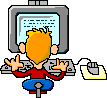
Age: 60
Zodiac: 
Joined: 09 Oct 2002
Posts: 3749
Location: S/W New Forest Border
|
 Posted: Mon Sep 29, 2008 22:18 Post subject: Posted: Mon Sep 29, 2008 22:18 Post subject: |
 |
|
My personal favorite media host is PhotoBucket <-- Click to view
Seems to be more reliable than PhotoBox and your pictures on PhotoBucket tend to stay where they are 
Simon  |
|
| Back to top |
|
 |
|
|
|
You cannot post new topics in this forum
You cannot reply to topics in this forum
You cannot edit your posts in this forum
You cannot delete your posts in this forum
You cannot vote in polls in this forum
You cannot attach files in this forum
You cannot download files in this forum
|
|





