| View previous topic :: View next topic |
| Author |
Message |
RHD
Newbie

Joined: 18 Mar 2010
Posts: 1
Location: MAPUTO
|
 Posted: Mon Apr 05, 2010 9:18 Post subject: MMCS Reboot CD needed Posted: Mon Apr 05, 2010 9:18 Post subject: MMCS Reboot CD needed |
 |
|
| Can i too join the list of those seeking the elusive MMCS reboot CD (in my case the MR438854 MMCS ). I have tried downloading from th elinks above but no joy. Does anyone out there have the solution please. Thanks |
|
| Back to top |
|
 |
Google
Sponsor

|
 Posted: Mon Apr 05, 2010 9:18 Post subject: Google Ads keep the POCUK free to join! Posted: Mon Apr 05, 2010 9:18 Post subject: Google Ads keep the POCUK free to join! |
|
|
|
|
| Back to top |
|
 |
oxxxman
Newbie

Joined: 27 Apr 2010
Posts: 2
Location: Papua New Guinea
|
 Posted: Tue Apr 27, 2010 12:41 Post subject: Posted: Tue Apr 27, 2010 12:41 Post subject: |
 |
|
Hi
First off - thanks for the post - it has saved my life out here in papua new guinea - I downloaded from the links the MR438854 CD and it worked straight away in my 2000 NM pajero. Just awesome as our mitsu dealer here is totally useless.
For those with issues with the CD after download - A computer hint for those who may not know is that the download unrars to an iso file - so you must use iso burner software to burn the cd (from as iso file) - not burn the iso file on the cd as a data file. Feel free to email me if I can help with this.
THANKS THANKS THANKS for posting the links - second time this forum has saved me.
Cheers |
|
| Back to top |
|
 |
oxxxman
Newbie

Joined: 27 Apr 2010
Posts: 2
Location: Papua New Guinea
|
 Posted: Thu Apr 29, 2010 0:35 Post subject: Making the CD work Posted: Thu Apr 29, 2010 0:35 Post subject: Making the CD work |
 |
|
Hi All
I have received a request for advice about how to make CD and cannot reply directly as I do not have enough posts! Anyways hopefully the following may help and can be found.
The download file link I used is basically double archived (theoretically to make things easier I guess!!!!). Firstly it is a rar file to compress the size - size will double when unrar'ed and then is in iso format to ensure strict adherence to the original cd/dvd file structure etc.
As noted the download file is a rar file. This is like a zip file etc and must be unrar'ed or unzipped, so to speak, first. I personally use a program called "7zip" as it does all file formats - just google it to download a copy (open format/free) but many programs can unpack/unarchive rar files.
Once you "unrar" the file you should have a larger iso file. An iso file is again a special file format that is an archive copy of an optical disk (cd/dvd). You again need software to burn an iso file to a disk. Most cd/dvd burning software will have an option of write image to disk or burn image file to disk etc - You select the iso file that has been created after unrar/unpacking/unzipping the original rar file download.
The trick to remember is you cannot just burn the iso file as a data cd - it doesn't "un-iso" all the files and re-create an extract copy of the original - it just burns the big iso file to the disk. Again there are many iso burning software packages free if you search via google and Nero and many others commercial packages you may already own will have the option you just need to find it.
Once the iso file is burned to disk the correct way it will hopefully work fine - did for the download I used anyway.
I hope this helps - happy to give more info if needed will just need to post it here rather than sent a message.
Cheers |
|
| Back to top |
|
 |
jimmerz
*


Age: 41
Zodiac: 
Joined: 03 Apr 2010
Posts: 11
Location: southampton
|
 Posted: Tue May 11, 2010 9:59 Post subject: mmcs Posted: Tue May 11, 2010 9:59 Post subject: mmcs |
 |
|
Can I just say a big thanks to pocuk, simon and everone who has helped me on my quest for my reboot disk. I have at last got everything working. 
I still have a couple of questions though!
Does anyone know, 1. How do you change the bass treble ect? 2. how can you plug a dvd player into the drive if there is no phono lead ports on it any where?
Thanks again Jim |
|
| Back to top |
|
 |
Anubis33
Newbie

Age: 69
Zodiac: 
Joined: 19 Feb 2010
Posts: 5
Location: Southsea
|
 Posted: Wed Jul 14, 2010 14:17 Post subject: Posted: Wed Jul 14, 2010 14:17 Post subject: |
 |
|
Adding myself to the list of requests for a 1996 (N) Pajero 2.8 Exceed LWB boot disc.
The problem is compounded by not having any numbers in any of the locations! 
What's the perceived wisdom on this situation? |
|
| Back to top |
|
 |
paulb1970
**


Age: 54
Zodiac: 
Joined: 09 Jul 2010
Posts: 84
Location: GATESHEAD
|
 Posted: Sun Jul 18, 2010 14:58 Post subject: Posted: Sun Jul 18, 2010 14:58 Post subject: |
 |
|
Has any 1 getting sorted with the english disk yet 
my system has the lcd on the dash ,
head unit model no : Y071
cd model no : U052
sat nav player under passenger seat - not sure model no 
will it have to be removed to find no 
or can you see it if i get to it 
what exactly will this BOOT DISK do - will it put everything back to english 
any help much appreciated  |
|
| Back to top |
|
 |
PoCUK
Site Admin

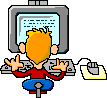
Age: 60
Zodiac: 
Joined: 09 Oct 2002
Posts: 3749
Location: S/W New Forest Border
|
 Posted: Sun Jul 18, 2010 20:44 Post subject: Posted: Sun Jul 18, 2010 20:44 Post subject: |
 |
|
| paulb1970 wrote: |
... what exactly will this BOOT DISK do - will it put everything back to english  |
Sadly ... no 
But it'll stop the unit asking for the boot disk AND some of the stuff will start working 
Simon  |
|
| Back to top |
|
 |
paulb1970
**


Age: 54
Zodiac: 
Joined: 09 Jul 2010
Posts: 84
Location: GATESHEAD
|
 Posted: Mon Jul 19, 2010 16:52 Post subject: Posted: Mon Jul 19, 2010 16:52 Post subject: |
 |
|
| PoCUK wrote: |
| paulb1970 wrote: |
... what exactly will this BOOT DISK do - will it put everything back to english  |
Sadly ... no 
But it'll stop the unit asking for the boot disk AND some of the stuff will start working 
Simon  |
Thanks for the reply 
I don't know if it's asking for boot disc as everything is in japanese 
Do you know where i can obtain the correct boot disk 
and what information will i need off my system to ensure i get the correct disc 
Thanks again  |
|
| Back to top |
|
 |
PoCUK
Site Admin

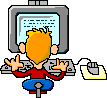
Age: 60
Zodiac: 
Joined: 09 Oct 2002
Posts: 3749
Location: S/W New Forest Border
|
 Posted: Mon Jul 19, 2010 20:14 Post subject: Posted: Mon Jul 19, 2010 20:14 Post subject: |
 |
|
| paulb1970 wrote: |
... Do you know where i can obtain the correct boot disk 
and what information will i need off my system to ensure i get the correct disc 
Thanks again  |
Take a look at the first post in this thread 
Simon |
|
| Back to top |
|
 |
paulb1970
**


Age: 54
Zodiac: 
Joined: 09 Jul 2010
Posts: 84
Location: GATESHEAD
|
 Posted: Wed Jul 21, 2010 10:56 Post subject: Posted: Wed Jul 21, 2010 10:56 Post subject: |
 |
|
Cheers Simon 
Any tips on how to remove the sat nav player from under the passenger seat so i can get the model no ....
as i can't see any stickers or tags - so the number most be hid somewhere 
Thanks again  |
|
| Back to top |
|
 |
paulb1970
**


Age: 54
Zodiac: 
Joined: 09 Jul 2010
Posts: 84
Location: GATESHEAD
|
 Posted: Sun Sep 05, 2010 11:15 Post subject: Reset Disk Needed Posted: Sun Sep 05, 2010 11:15 Post subject: Reset Disk Needed |
 |
|
Morning All 
Reset Disk Needed
My mmcs system in my P-Reg Pajero 1996 2.8 exceed
It has got a touch screen display on the dash and i'm after a reset disk so i can display the compass etc
The serial number on the unit beneath the passenger seat is :- MR-268875
Also has anyone got a sat nav disk in english that works with this model  |
|
| Back to top |
|
 |
robrolorob
Newbie

Joined: 27 Oct 2008
Posts: 3
Location: norfolk
|
 Posted: Thu Dec 09, 2010 18:15 Post subject: want to obtain discs for sat nav Posted: Thu Dec 09, 2010 18:15 Post subject: want to obtain discs for sat nav |
 |
|
| hello,i am after the boot discs for my pajero but cant pm to get hold of them, can any one help thanks |
|
| Back to top |
|
 |
Brendan1983
*


Age: 40
Zodiac: 
Joined: 23 Dec 2010
Posts: 13
Location: Fareham
|
 Posted: Thu Dec 23, 2010 11:54 Post subject: Re: want to obtain discs for sat nav Posted: Thu Dec 23, 2010 11:54 Post subject: Re: want to obtain discs for sat nav |
 |
|
Hi Everyone,
I have just got a '98 Pinin with built in Nav etc, the problem I have is it's all Japanese. Will I be able to just obtain a new boot/nav CD to change to english or will I have to replace any modules?
Any help would be greatly appreciated!
Thanks |
|
| Back to top |
|
 |
vibe666
****


Age: 47
Zodiac: 
Joined: 01 Oct 2007
Posts: 443
Location: Co. Meath, Ireland
|
 Posted: Thu Dec 23, 2010 13:03 Post subject: Re: Reset Disk Needed Posted: Thu Dec 23, 2010 13:03 Post subject: Re: Reset Disk Needed |
 |
|
| paulb1970 wrote: |
Morning All 
Reset Disk Needed
My mmcs system in my P-Reg Pajero 1996 2.8 exceed
It has got a touch screen display on the dash and i'm after a reset disk so i can display the compass etc
The serial number on the unit beneath the passenger seat is :- MR-268875
Also has anyone got a sat nav disk in english that works with this model  |
Hi Paul. looking at your Paj, it's like seeing the twin of mine, exactly the same year, same colours, wheels and bullbar etc. 
i have my MMCS working (in Jap, so only really temp & backwards compass) so I guess there's a good chance i have the same one as you do.
i'll nip out to the car in a little while and check the serial/model no. on it and see if i can get a CD out of the thing and burn a copy for you and stick it on one of those online file sharing sites and post a link for simon to include on the 1st post for anyone else to use. |
|
| Back to top |
|
 |
carmicheal
Newbie

Age: 40
Zodiac: 
Joined: 24 Jan 2011
Posts: 5
Location: wicklow
|
 Posted: Mon Jan 24, 2011 23:19 Post subject: tv Posted: Mon Jan 24, 2011 23:19 Post subject: tv |
 |
|
| anyone have any luck with getting a cd for the mr 268875 or where would i start to try get one any advice would be great also has anyone got past 90.0 mhz and is it possible to play dvd's on this thanks |
|
| Back to top |
|
 |
|







